-
08.01.2013, 18:59 #1
Info UR5EQF sw e Yaesu FT-920
Hello, recently I installed the software ur5eqf with the yaesu ft 920 ...
I was able to set it with the com port (in my case is 3), but I can not set the cat, the cat septum or better if I do not go out in tx or not the audio. So I have to lock the cat and run it manually .. Also can directly transmit AFSK and FSK, notwithstanding the command behind the tx ... Wonder if possibly there is any connection that uses the same setup ...
Yaesu FT920 sw: ur5eqf
FTDI FT232R chip interface iw9gtd
thanks John
-
08.01.2013, 19:17 #2Silent Key

- Регистрация
- 07.01.2010
- Адрес
- Рязань
- Возраст
- 50
- Сообщений
- 3,407
- Поблагодарили
- 2344
- Поблагодарил
- 2349
You want to work digital modes? For using UR5EQF program, and connectedness with her problems, Council wrote to its creator, Vladimir, or www.ur5eqf.com
Sorry, my english is not perfect, the more ItalianСтанислав.
"Величайший урок жизни состоит в том, чтобы знать, что даже дураки иногда бывают правы" © У.Черчилль
-
08.01.2013, 19:33 #3Very High Power


- Регистрация
- 12.08.2006
- Адрес
- Рязань
- Возраст
- 60
- Сообщений
- 2,629
- Поблагодарили
- 882
- Поблагодарил
- 290

Отпишитесь что в параметрах COM порта для YAESU надо устанавливать 2 стоповых бита. Может поэтому CAT и не работает. Надеюсь Omni-Rig установлен правильно и его параметры идентичны COM порту.
Извините но мой русский не так уж и хорош, а что говорить об английском 73! Владимир (RC2SC)
73! Владимир (RC2SC)
-
09.01.2013, 17:41 #4Пользователь Linux


- Регистрация
- 07.04.2002
- Адрес
- г.Москва, г.Троицк
- Возраст
- 48
- Сообщений
- 9,479
- Поблагодарили
- 2567
- Поблагодарил
- 7676
You have to set values of STOP bits in Omni-Rig interface window like the same in COM port settings in windows. It may happen that CAt is not working at your end with FT-920.
 73! Anton RC3C (ex.RV3DHC, RK3KPE, 5ØVE/Ø) & RY3AAL & 5ØRDXØØ3 & RK5AØØ2SWL & 5ØRC/38A2
73! Anton RC3C (ex.RV3DHC, RK3KPE, 5ØVE/Ø) & RY3AAL & 5ØRDXØØ3 & RK5AØØ2SWL & 5ØRC/38A2
• Клубы 4U1A, 5ØRDXØØØC, New Moscow DX Club • DMR 2503041 • D-STAR XLX937-B • YSF 25001 • EchoLink 2102 • YAESU & Linux fan
• Telegram Blog & FT8DigiClub • DXCluster / DXC info • APRS • CW 1200МГц
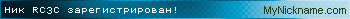
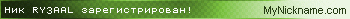
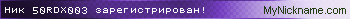
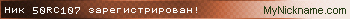
|
|

 URL обратной ссылки
URL обратной ссылки Подробнее про обратные ссылки
Подробнее про обратные ссылки
















 Ответить с цитированием
Ответить с цитированием
Социальные закладки