-
13.08.2020, 23:20 #61Пользователь Linux


- Регистрация
- 07.04.2002
- Адрес
- г.Москва, г.Троицк
- Возраст
- 48
- Сообщений
- 9,492
- Поблагодарили
- 2569
- Поблагодарил
- 7689

 73! Anton RC3C (ex.RV3DHC, RK3KPE, 5ØVE/Ø, 5ØRC/38A2) & RY3AAL & 5ØRDXØØ3 & RK5AØØ2SWL
73! Anton RC3C (ex.RV3DHC, RK3KPE, 5ØVE/Ø, 5ØRC/38A2) & RY3AAL & 5ØRDXØØ3 & RK5AØØ2SWL
• Клубы 4U1A, 5ØRDXØØØ, New Moscow DX Club • DMR 2503041 • D-STAR XLX937-B • YSF 25001 • EchoLink 2102 • YAESU & Linux fan
• Telegram Blog & FT8DigiClub • DXCluster / DXC info • APRS • CW 1200МГц
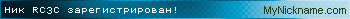
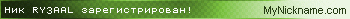
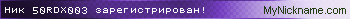
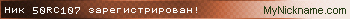
-
14.08.2020, 03:59 #62QRP

- Регистрация
- 26.10.2019
- Сообщений
- 46
- Поблагодарили
- 17
- Поблагодарил
- 9
Hello friends, RX4HX and RC3C.
In search of a solution, I adopted an action radical all was deleted, and a new installation was done, and to work fine, all field from "ADIF setup" now are in blank.
Alexei, in all old versions, until the version 558 the "ADIF setup" were :
[ConvertADIFField]
ADIFField1 = QSLMSG # ADDRESS
ADIFField2 = COMMENT # NOTES
ADIFField3 = STATE1 # USER1
ADIFField4 = STATE2 # USER2
ADIFField5 = STATE3 # USER3
[SetADIFField]
USER1 = STATE1
USER2 = STATE2
USER3 = STATE3
To summarize, the problem cannot be attributed to the size of large.adi, as reported, but perhaps due to the combination of fields assigned into "ADIF setup" together with the recent versions.
I appreciate the collaboration and the attention received.
73 from py5ej.
Pavanatti.Последний раз редактировалось Alde; 14.08.2020 в 04:03.
-
14.08.2020, 09:01 #63Пользователь Linux


- Регистрация
- 07.04.2002
- Адрес
- г.Москва, г.Троицк
- Возраст
- 48
- Сообщений
- 9,492
- Поблагодарили
- 2569
- Поблагодарил
- 7689
 73! Anton RC3C (ex.RV3DHC, RK3KPE, 5ØVE/Ø, 5ØRC/38A2) & RY3AAL & 5ØRDXØØ3 & RK5AØØ2SWL
73! Anton RC3C (ex.RV3DHC, RK3KPE, 5ØVE/Ø, 5ØRC/38A2) & RY3AAL & 5ØRDXØØ3 & RK5AØØ2SWL
• Клубы 4U1A, 5ØRDXØØØ, New Moscow DX Club • DMR 2503041 • D-STAR XLX937-B • YSF 25001 • EchoLink 2102 • YAESU & Linux fan
• Telegram Blog & FT8DigiClub • DXCluster / DXC info • APRS • CW 1200МГц
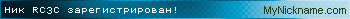
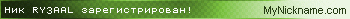
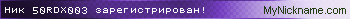
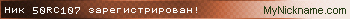
-
15.08.2020, 23:54 #64Координатор темы


- Регистрация
- 03.02.2006
- Возраст
- 53
- Сообщений
- 20,471
- Поблагодарили
- 10086
- Поблагодарил
- 5420
You right! Problem was here. Fixed:
http://rx4hx.qrz.ru/files/loghx/prer..._build_563.exe
P.S. Check Setup->ADIF setup - I changed here.73 de RX4HX, Alexei, http://rx4hx.qrz.ru
Ant.: UW4HW, Pwr.: ~500 Wtts
-
17.08.2020, 15:36 #65QRP

- Регистрация
- 26.10.2019
- Сообщений
- 46
- Поблагодарили
- 17
- Поблагодарил
- 9
Hello!
Dear Alexei, with the new version 563 everything is back to normal, now it is possible to use the old ADIF setup.
Thanks and,
73 from py5ej,
Pavanatti.
-
21.08.2020, 22:13 #66Low Power

- Регистрация
- 16.04.2020
- Сообщений
- 88
- Поблагодарили
- 3
- Поблагодарил
- 0
When I work a station from the USA for example and I am using QRZ.com as the lookup, the log fills in the name and address but not the state and QSL information. I need to manually run "find from internet" for the date tag before it updates. Any ideas what I am missing?
-
22.08.2020, 09:09 #67Координатор темы


- Регистрация
- 03.02.2006
- Возраст
- 53
- Сообщений
- 20,471
- Поблагодарили
- 10086
- Поблагодарил
- 5420
73 de RX4HX, Alexei, http://rx4hx.qrz.ru
Ant.: UW4HW, Pwr.: ~500 Wtts
-
23.08.2020, 02:08 #68Low Power

- Регистрация
- 16.04.2020
- Сообщений
- 88
- Поблагодарили
- 3
- Поблагодарил
- 0
-
30.08.2020, 23:54 #69QRP

- Регистрация
- 25.03.2020
- Сообщений
- 30
- Поблагодарили
- 3
- Поблагодарил
- 20
Hello again Alexei,
I understand that you are quite busy working on other parts of your log program these days. I do, however, hope that you will find time to make automatic reading of wsjtx_log.adi work again.
Using the test versions, i understand that the "Active calls for JT65/Jt9FT8... modes" window will read the frequency of RX1. In my setup using Sunsdr2-DX, I use RX2 for FT8/FT4, picking CW DX on RX1. I may have overlooked something in the setup, but otherwise it would be nice to have an option to direct the active calls window to the QRG of RX2.
73 de LB2EG Richard
-
31.08.2020, 08:54 #70Координатор темы


- Регистрация
- 03.02.2006
- Возраст
- 53
- Сообщений
- 20,471
- Поблагодарили
- 10086
- Поблагодарил
- 5420
I'm check this - all is ok! May be wrong path to wsjtx_log.adi in log setup for external programs?
How JTDX/WSJT-X work with SunSDR2?
May be two path:
1. JTDX use LogHX as virtual TS-870 - set number radio here:
2. LogHX use TCI and JTDX work with ExpertSDR as TS-480 (select COM port for second radio)73 de RX4HX, Alexei, http://rx4hx.qrz.ru
Ant.: UW4HW, Pwr.: ~500 Wtts
-
31.08.2020, 16:03 #71QRP

- Регистрация
- 25.03.2020
- Сообщений
- 30
- Поблагодарили
- 3
- Поблагодарил
- 20
-
02.10.2020, 00:01 #72QRP

- Регистрация
- 25.03.2020
- Сообщений
- 30
- Поблагодарили
- 3
- Поблагодарил
- 20
Hello Alexei,
I have two radios in home shack, SunSDR2-DX and Flex-6300. When using the Flexradio with loghx (build 575) i am trying to direct dxcluster spots to the SMARTSDR waterfall, using the N1MM UDP protocol. I can monitor the xml data sent from loghx to SmartsSDR via SmartCAT N1MM UDP port but no spots shows up on the waterfall. Using N1MM sending spots to SMARTSDR works ok.
Reading the Russian language loghx groups, I understand that you did some testing on this in December 2018, but I cannot find any info on success..
If this function is not working in loghx, I can assist on testing.
73 de LB2EG RichardПоследний раз редактировалось lb2eg; 02.10.2020 в 00:07.
-
02.10.2020, 23:15 #73Координатор темы


- Регистрация
- 03.02.2006
- Возраст
- 53
- Сообщений
- 20,471
- Поблагодарили
- 10086
- Поблагодарил
- 5420
73 de RX4HX, Alexei, http://rx4hx.qrz.ru
Ant.: UW4HW, Pwr.: ~500 Wtts
-
03.10.2020, 10:43 #74QRP

- Регистрация
- 25.03.2020
- Сообщений
- 30
- Поблагодарили
- 3
- Поблагодарил
- 20
On N1MM website you will find the information here (spot data) https://n1mmwp.hamdocs.com/appendice...dp-broadcasts/
Comparing xml data sent from loghx to SmartSDR on UDP port 12061 to data from N1MM shows very little difference :
From LOGHX:
From N1MM:
73 de LB2EG RichardПоследний раз редактировалось lb2eg; 03.10.2020 в 10:50.
-
03.10.2020, 11:26 #75Координатор темы


- Регистрация
- 03.02.2006
- Возраст
- 53
- Сообщений
- 20,471
- Поблагодарили
- 10086
- Поблагодарил
- 5420
Thanks for info!
Correct - try this version:
http://rx4hx.qrz.ru/files/loghx/prer..._build_576.exe73 de RX4HX, Alexei, http://rx4hx.qrz.ru
Ant.: UW4HW, Pwr.: ~500 Wtts
Показано с 61 по 75 из 1015
Похожие темы
-
LogHX: Актуальные релизы и история изменений.
от RX4HX в разделе LogHX: Аппаратный журнал любительской радиостанцииОтветов: 971Последнее сообщение: 08.01.2026, 00:04 -
DIY UW3DI (for English OPs)
от UU2JET в разделе КВ: UW3DIОтветов: 3Последнее сообщение: 18.01.2013, 12:04 -
KENWOOD TS-2000 (Black Version)
от UA3IRS в разделе TS-2000Ответов: 4Последнее сообщение: 16.11.2009, 20:16 -
Navitel 2.0 Pocket PC Version
от RX3AOE в разделе APRSОтветов: 1Последнее сообщение: 26.09.2006, 03:39 -
windows 64 bit version не ставится
от UR4LZW в разделе Программное обеспечениеОтветов: 5Последнее сообщение: 12.09.2005, 23:58

 167Спасибо
167Спасибо URL обратной ссылки
URL обратной ссылки Подробнее про обратные ссылки
Подробнее про обратные ссылки














 Ответить с цитированием
Ответить с цитированием

Социальные закладки