-
01.04.2024, 17:33 #826Координатор темы


- Регистрация
- 03.02.2006
- Возраст
- 53
- Сообщений
- 20,425
- Поблагодарили
- 10032
- Поблагодарил
- 5396
73 de RX4HX, Alexei, http://rx4hx.qrz.ru
Ant.: UW4HW, Pwr.: ~500 Wtts
-
07.04.2024, 22:26 #827Low Power

- Регистрация
- 16.04.2020
- Сообщений
- 88
- Поблагодарили
- 3
- Поблагодарил
- 0
I updated the log today and now I cannot open anything says open ADO connection error, log is bad, if I say no dont load it says autorisation failed. any ideas as cannot use my log at the moment as it won't open.
- - - Добавлено - - -
it has opened my older log from a few days ago, so I am missing QSO's is there a way to fault find the broken log?
-
07.04.2024, 23:45 #828Координатор темы


- Регистрация
- 03.02.2006
- Возраст
- 53
- Сообщений
- 20,425
- Поблагодарили
- 10032
- Поблагодарил
- 5396
73 de RX4HX, Alexei, http://rx4hx.qrz.ru
Ant.: UW4HW, Pwr.: ~500 Wtts
-
08.04.2024, 00:09 #829Low Power

- Регистрация
- 16.04.2020
- Сообщений
- 88
- Поблагодарили
- 3
- Поблагодарил
- 0
I tried the renaming steps below, still the same error from the bkp fileПоследний раз редактировалось M0CGF; 08.04.2024 в 00:15.
-
08.04.2024, 18:29 #830QRP

- Регистрация
- 26.10.2019
- Сообщений
- 46
- Поблагодарили
- 17
- Поблагодарил
- 9
LogHX & MSHV
Hello Dear Alexei.
Issues about configuration to use the MSHV with LogHX :
1) - How to add: Command line option, (--inst-name=) to use the MSHV in multi-instance ?
2) - How to set up: LogHX JT (JT/FT - modes actives calls -> Setup auto Call) to MSHV when in FT8 mode ?
Thanks for your attentions,
73 de PY5EJ.
-
08.04.2024, 22:09 #831Координатор темы


- Регистрация
- 03.02.2006
- Возраст
- 53
- Сообщений
- 20,425
- Поблагодарили
- 10032
- Поблагодарил
- 5396
Send file to me rx4hx@mail.ru
- - - Добавлено - - -
It's will be in 759 version of LogHX.73 de RX4HX, Alexei, http://rx4hx.qrz.ru
Ant.: UW4HW, Pwr.: ~500 Wtts
-
10.04.2024, 18:18 #832Low Power

- Регистрация
- 16.04.2020
- Сообщений
- 88
- Поблагодарили
- 3
- Поблагодарил
- 0
Thanks Alexei, sent a dropbox link to your email.
-
11.04.2024, 10:40 #833Координатор темы


- Регистрация
- 03.02.2006
- Возраст
- 53
- Сообщений
- 20,425
- Поблагодарили
- 10032
- Поблагодарил
- 5396
73 de RX4HX, Alexei, http://rx4hx.qrz.ru
Ant.: UW4HW, Pwr.: ~500 Wtts
-
11.04.2024, 10:53 #834Low Power

- Регистрация
- 16.04.2020
- Сообщений
- 88
- Поблагодарили
- 3
- Поблагодарил
- 0
oh damn! not good. OK let me place the whole of the log folder in there incase I missed one, the one that should be the latest shows 12mb filesize here.
There is a folder called Log that is uploading and contains 54 files.
-
13.04.2024, 09:28 #835QRPP

- Регистрация
- 13.04.2024
- Сообщений
- 8
- Поблагодарили
- 12
- Поблагодарил
- 5
 Skimmer option, Spot machine window
Skimmer option, Spot machine window
Alex, thank you for the tremendous work you give to the amateur radio community with your LogHX3 programme.

Maybe it would not be a bad idea to remove the "Skimmer" option from the Spot machine window because switching this option on leads to a range of problems. As a dx cluster administrator I notice problems when connecting to the cluster in my case the "market leader" DXSpider which allows to receive spots also from the RBN network. The LogHX3 user mistakenly thinks that by turning on the "Skimmer" checkbox he will also receive skimmer spots. Enabling this option leads to a huge number of telnet retries (unknown command) and a headache for dx cluster administrators who consequently block the user from entering the dx cluster. Enabling RBN skimmer spots is done on the dx cluster itself. I am adding an S50CLX example which could be sensibly included in the LogHX3 instructions.
Server Name: S50CLX
Address: s50clx.infrax.si
Port: 41112
S50CLX DXSpider Skimmer Usage. Use command line in Telnet window to Send a command to the dx cluster
SET/SKIMMER (Enabling for ALL MODES)
SET/SKIMMER CW (Enabling for CW only)
SET/SKIMMER RTTY PSK (Enabling for RTTY, PSK/FSK)
SET/SKIMMER FT (Enabling for FT4/8 only)
SET/SEEME (Turn on RBN spots for own call)
UNSET/SKIMMER (Disabling for ALL MODES)
HELP RBN and HELP SET/SKIMMER for a full set of instructions on how to use a feature.
In case of problems connecting to S50CLX I am available via emial address, see qrz.com.
Thanks & 73 Dan S50U sysop S50CLX
https://s50clx.infrax.si
-
15.04.2024, 15:04 #836QRP

- Регистрация
- 07.07.2023
- Сообщений
- 16
- Поблагодарили
- 3
- Поблагодарил
- 3
[QUESTION] FT4 vs MFSK/FT4
FT4 Wise, is this setup right? Do you have any improvement to suggest?
PS. Mode: MFSK SubMode: FT4 is what is in https://adif.org/314/ADIF_314.htm - III.B.9 Mode Enumeration
- - - Updated - - -
FT4 Wise, is this setup right? Do you have any improvement to suggest?
PS. Mode: MFSK with SubMode: FT4 is what is in https://adif.org/314/ADIF_314.htm - III.B.9 Mode Enumeration
-
15.04.2024, 22:02 #837Standart Power

- Регистрация
- 03.01.2021
- Возраст
- 54
- Сообщений
- 196
- Поблагодарили
- 18
- Поблагодарил
- 0
Dan is actually right.
Many users don't know the correct commands
to use the cluster and skimmer function.
Currently DXSPIDER and CC-Cluster (by VE7CC) are the two most popular cluster software
For example, these are the commands to use with a my CC-Cluster:
Server Name: IK2XDE-6
Address: ik2xde.ddns.net
Port: 8000
-----------------------------------------------------------------
command----> SET/SKIMMER (skimmer CW & RTTY spots enabled)
command----> UNSET/SKIMMER (skimmer CW & RTTY spots disabled)
-----------------------------------------------------------------
command--> SET/CW - SET/NOCW (Turn on/off CW spots)
command--> SET/RTTY - SET/NORTTY (Turn on/off RTTY spots)
command--> SET/FT8 - SET/NOFT8 (Turn on/off FT8 spots)
command--> SET/FT4 - SET/NOFT4 (Turn on/off FT4 spots)
command--> SET/BEACON - SET/NOBEACON (Turn on/off BEACON spots)
command--> SET/OWN - SET/NOOWN (Turn on/off spots for your own call)
-----------------------------------------------------------------
Thanks for the attention
73 de IK2XDE AndreaIK2XDE Andrea - WWLoc. JN45MQ
https://www.xdenews.net/ik2xde/logonline/
RADIO Setup (update 30/08/2025)
ICOM IC-7600 - (HF - 50MHz.)
SunSDR2DX - (HF - 50MHz. - 144 MHz.)
OM Power - OM2000A+ (1.8-50 MHz. Amplifier)
OB11-3 (11 element - 3 band - 10m-15m-20m)
OB9-3 WARC (9 element - 3 band - 12m-17m-30m)
SkyWire Loop (40-60-80-160 m.)
LogHX Managers Database (update for free)
https://www.xdenews.net/managers/
-
15.04.2024, 22:36 #838Координатор темы


- Регистрация
- 03.02.2006
- Возраст
- 53
- Сообщений
- 20,425
- Поблагодарили
- 10032
- Поблагодарил
- 5396
73 de RX4HX, Alexei, http://rx4hx.qrz.ru
Ant.: UW4HW, Pwr.: ~500 Wtts
-
15.04.2024, 23:45 #839Пользователь Linux


- Регистрация
- 07.04.2002
- Адрес
- г.Москва, г.Троицк
- Возраст
- 48
- Сообщений
- 9,476
- Поблагодарили
- 2567
- Поблагодарил
- 7671
 73! Anton RC3C (ex.RV3DHC, RK3KPE, 5ØVE/Ø) & RY3AAL & 5ØRDXØØ3 & RK5AØØ2SWL & 5ØRC/38A2
73! Anton RC3C (ex.RV3DHC, RK3KPE, 5ØVE/Ø) & RY3AAL & 5ØRDXØØ3 & RK5AØØ2SWL & 5ØRC/38A2
• Клубы 4U1A, 5ØRDXØØØC, New Moscow DX Club • DMR 2503041 • D-STAR XLX937-B • YSF 25001 • EchoLink 2102 • YAESU & Linux fan
• Telegram Blog & FT8DigiClub • DXCluster / DXC info • APRS • CW 1200МГц
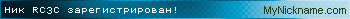
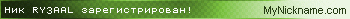
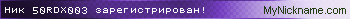
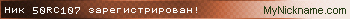
-
13.05.2024, 17:49 #840QRPP

- Регистрация
- 13.05.2024
- Сообщений
- 1
- Поблагодарили
- 0
- Поблагодарил
- 0
UDP ADIF broadcast, cloudlog interface
Hi Alexei, hi all, I've enabled UDP Adif broadcast but nothing happens, I don't see packets in wireshark when a QSO is entered.
Is UDP ADIF broadcast working?
Basically what I want to do, use a UDP listener to automatically upload QSOs to cloudlog.
Or Alexei, would you be interested in implementing an automatic QSO upload for cloudlog aka Clublog etc. ?
https://github.com/magicbug/Cloudlog/wiki/API
Thank you
73
Frank
Показано с 826 по 840 из 1015
Похожие темы
-
LogHX: Актуальные релизы и история изменений.
от RX4HX в разделе LogHX: Аппаратный журнал любительской радиостанцииОтветов: 971Последнее сообщение: 08.01.2026, 00:04 -
DIY UW3DI (for English OPs)
от UU2JET в разделе КВ: UW3DIОтветов: 3Последнее сообщение: 18.01.2013, 12:04 -
KENWOOD TS-2000 (Black Version)
от UA3IRS в разделе TS-2000Ответов: 4Последнее сообщение: 16.11.2009, 20:16 -
Navitel 2.0 Pocket PC Version
от RX3AOE в разделе APRSОтветов: 1Последнее сообщение: 26.09.2006, 03:39 -
windows 64 bit version не ставится
от UR4LZW в разделе Программное обеспечениеОтветов: 5Последнее сообщение: 12.09.2005, 23:58

 167Спасибо
167Спасибо URL обратной ссылки
URL обратной ссылки Подробнее про обратные ссылки
Подробнее про обратные ссылки
















 Ответить с цитированием
Ответить с цитированием

Социальные закладки